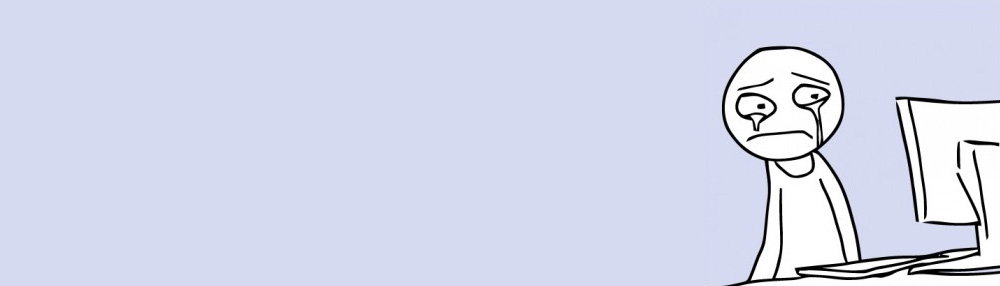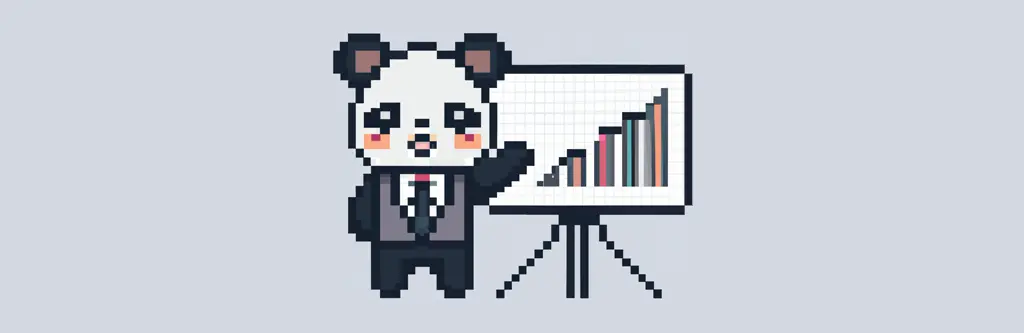
You can find many good resources and tools for your website to attract visitors. The first challenge for every (eCommerce) website is to generate traffic. But once you have pulled people onto your site, the next task is to convert them into customers. Conversion has become one of the most used KPIs for determining a stores success. There are countless ways to optimize your conversion but one well proven way when selling anything is to offer your product at the right moment to the right crowd. So if you got that crowd on your site, how to lead them into your store?
Continue Reading…