
Today I released Download Monitor 1.9.0 introducing some cool new features. The biggest new feature is the new No Access page.
Prior 1.9.0 the plugin used to show a simple message when a requester had no access to a download. This message was changeable via the settings but a lot of users requested a prettier no access page. With the new version (1.9.0) the requester will be redirected to your no access page, which is a regular WordPress page with the [dlm_no_access] shortcode.
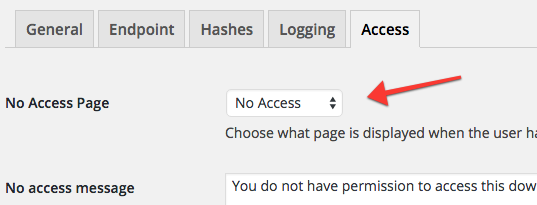
In order for the plugin to know what page to redirect to, you have to set the No Access page in your Download Monitor settings. We create this page and set the correct page in your settings automatically on install and upgrade of the plugin.
Not only does this feature provides your users a better looking no access message, it also enables our extensions and third party developers to add content to this new page. A great example is our Ninja Forms extension, which can now add it’s form to the no access page.
Download Monitor 1.9.0 comes with more new cool features, you can view the full changelog here.



